This section is used to set which traffic streams receive green together and in which order this happens.
This decision is made based on the priority value of each traffic stream that has an request. This value is calculated in the vs | plus kernel every second according to the following rules. The calculation is independent of the number of classes used for the node.
Class assignment:
A main series can be created for each class to be used. Normally, the IT, PT and emergency traffic streams are each entered in one class.

Figure 81: Categorisation into classes and levels
Normally, a traffic stream may only be entered in a single main series. There is the exception that PT module traffic streams can occur in several classes due to special parametrisation. As soon as a traffic stream has a request, it is "entered" in the corresponding priority element in level 1.
Level assignment:
The "maximum waiting time" control time can be used to move a traffic stream to level 2. As soon as the traffic stream waiting time reaches the value of the parametrised maximum waiting time, the traffic stream rises to the upper level.
These two settings can be used to define in which of the priority elements a traffic stream is processed.
Processing sequence:
The processing sequence allows you to define how important the individual priority elements are. The priority element that is in the first position in the processing is given the highest weighting for its traffic streams. The weighting decreases in descending order.
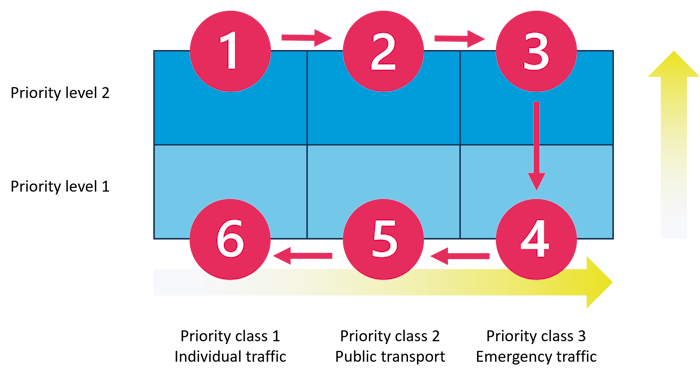
Figure 82: Processing sequence (standard processing sequence)
The basic priority value of the following formula is calculated from this categorisation into priority elements:
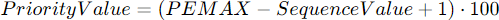
|
PEMAX |
Maximum number of priority elements (6 or 24) |
|
SequencValue |
Rank of the priority element in the processing sequence |
The standard processing sequence shown above results in the following priority values for the individual traffic streams in the priority elements.
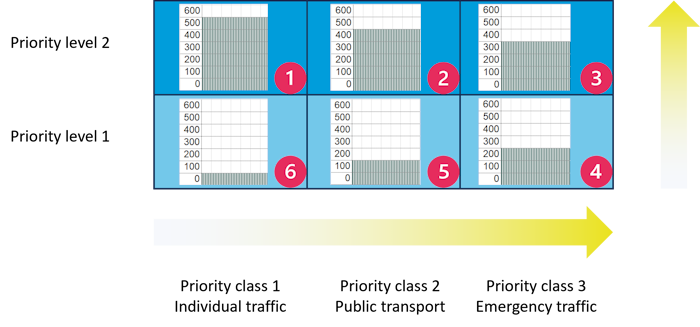
Figure 83: Basic priority value of the traffic streams according to the standard processing order
This priority value can be increased for individual traffic streams. This can then be used to handle special situations outside the normal flow. This increase can be triggered by the priority flag.
If the waiting time of a traffic stream reaches the value that is parametrised in the priority detection, the priority value is recalculated.

|
PEMAX |
Maximum number of priority elements (6 or 24) |
|
SequencValue |
Rank of the priority element in the processing sequence |
|
PEvalue |
A priority value (PE value 0 .. 6/24) can be defined for each priority element |
If priority detection is activated for a traffic stream that is in class 1 and level 1, the priority value increases by the corresponding factor.

Figure 84: Priority value of a traffic stream in priority element 1 with a PE value of 6